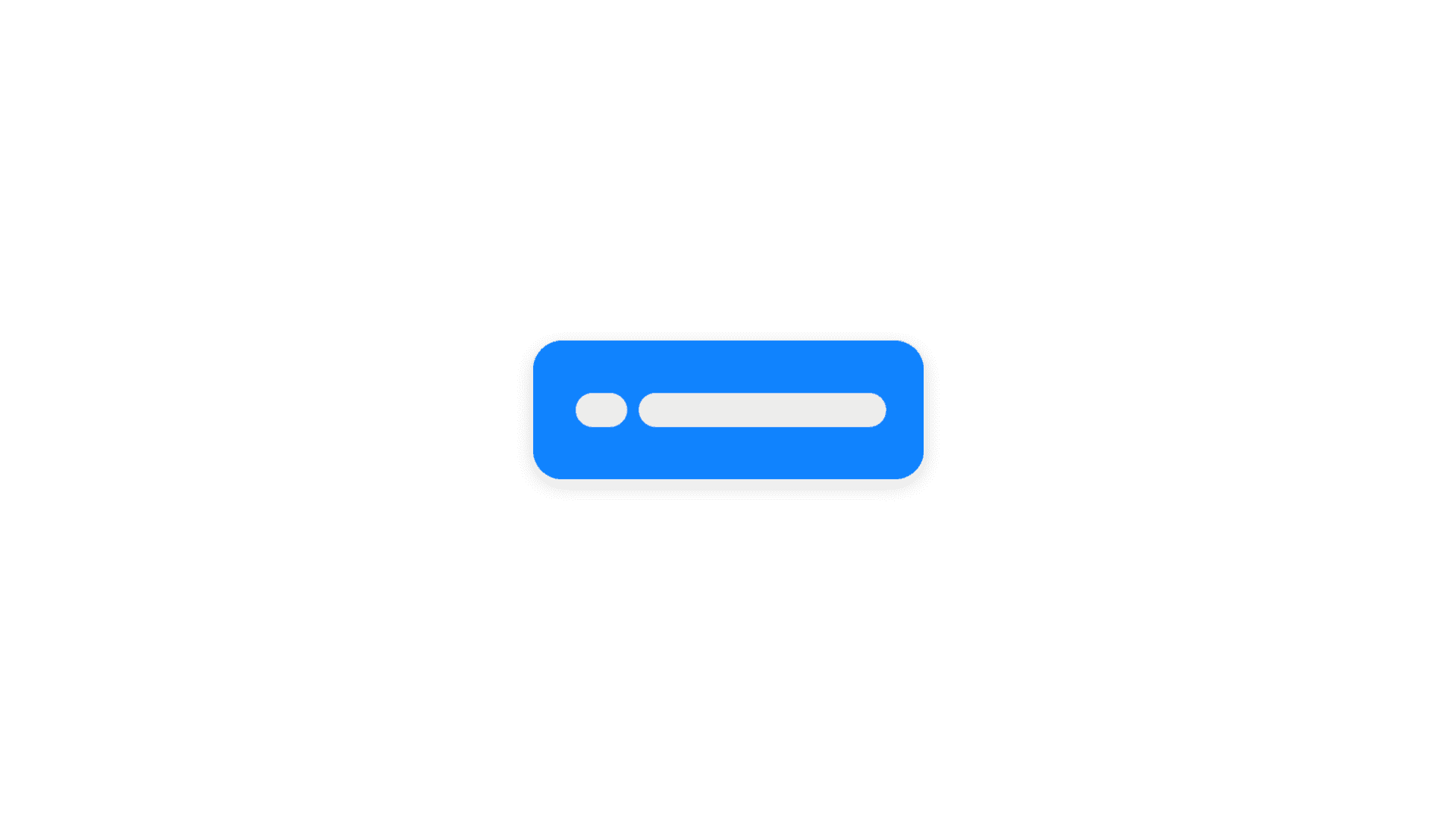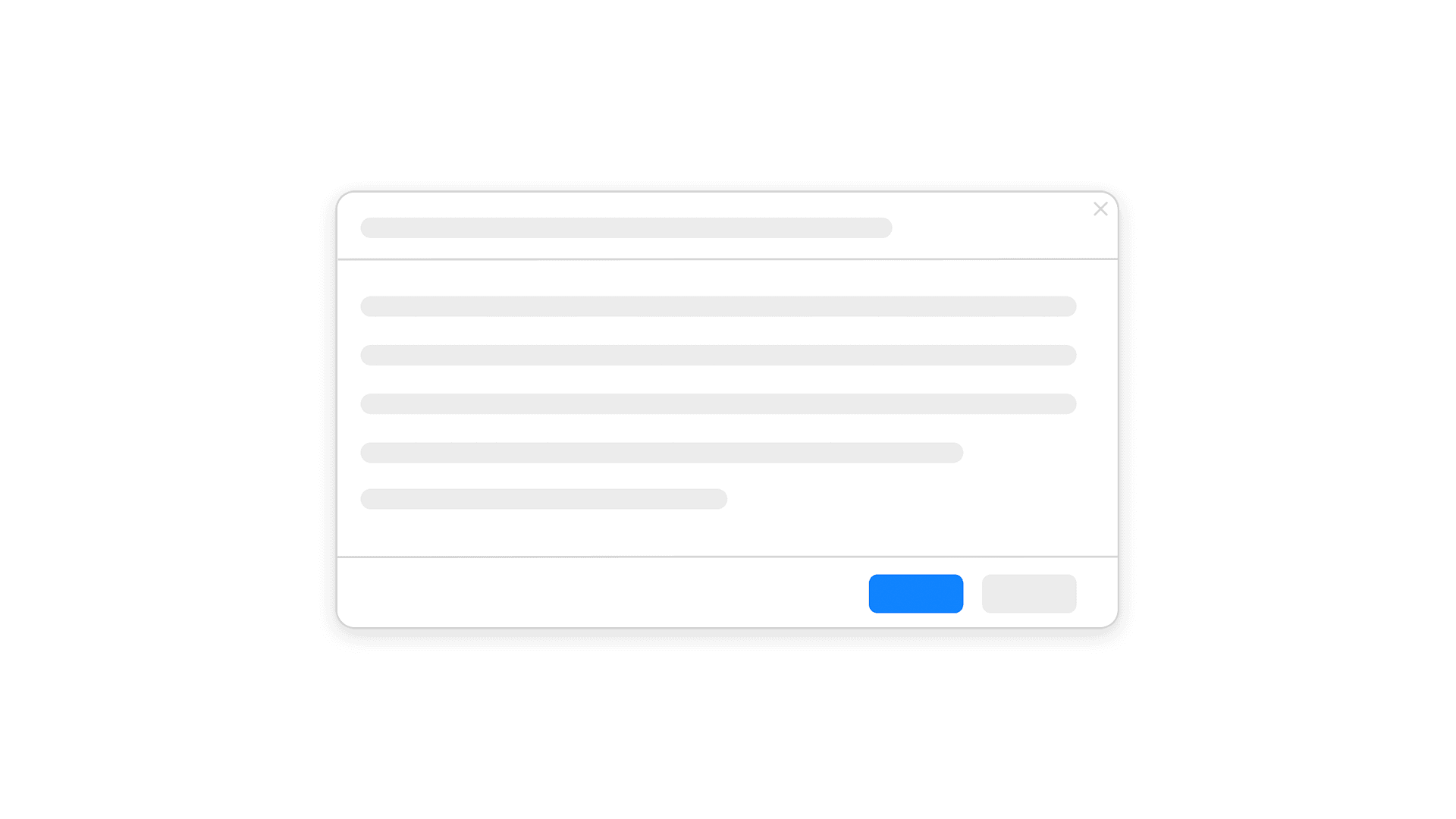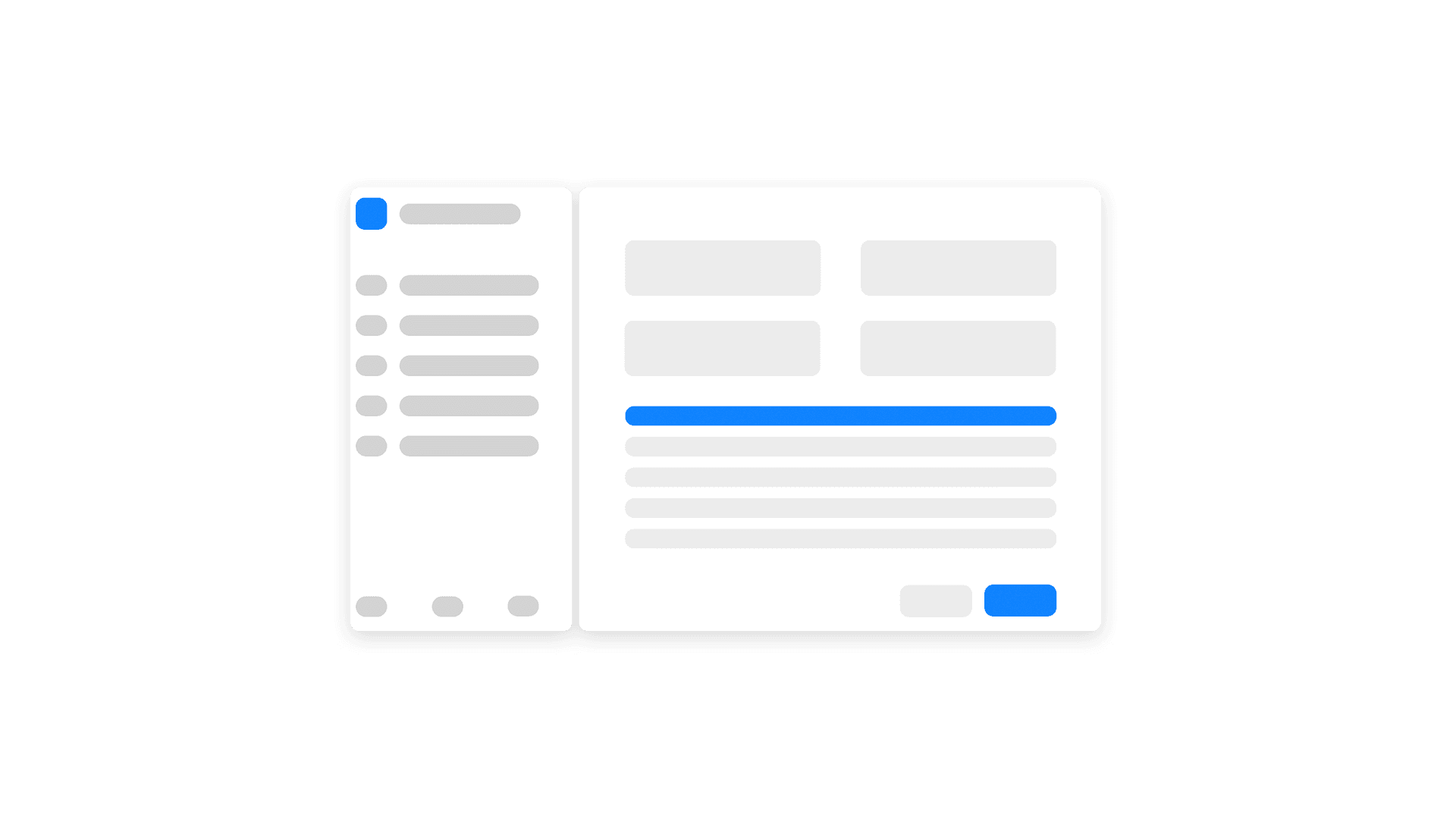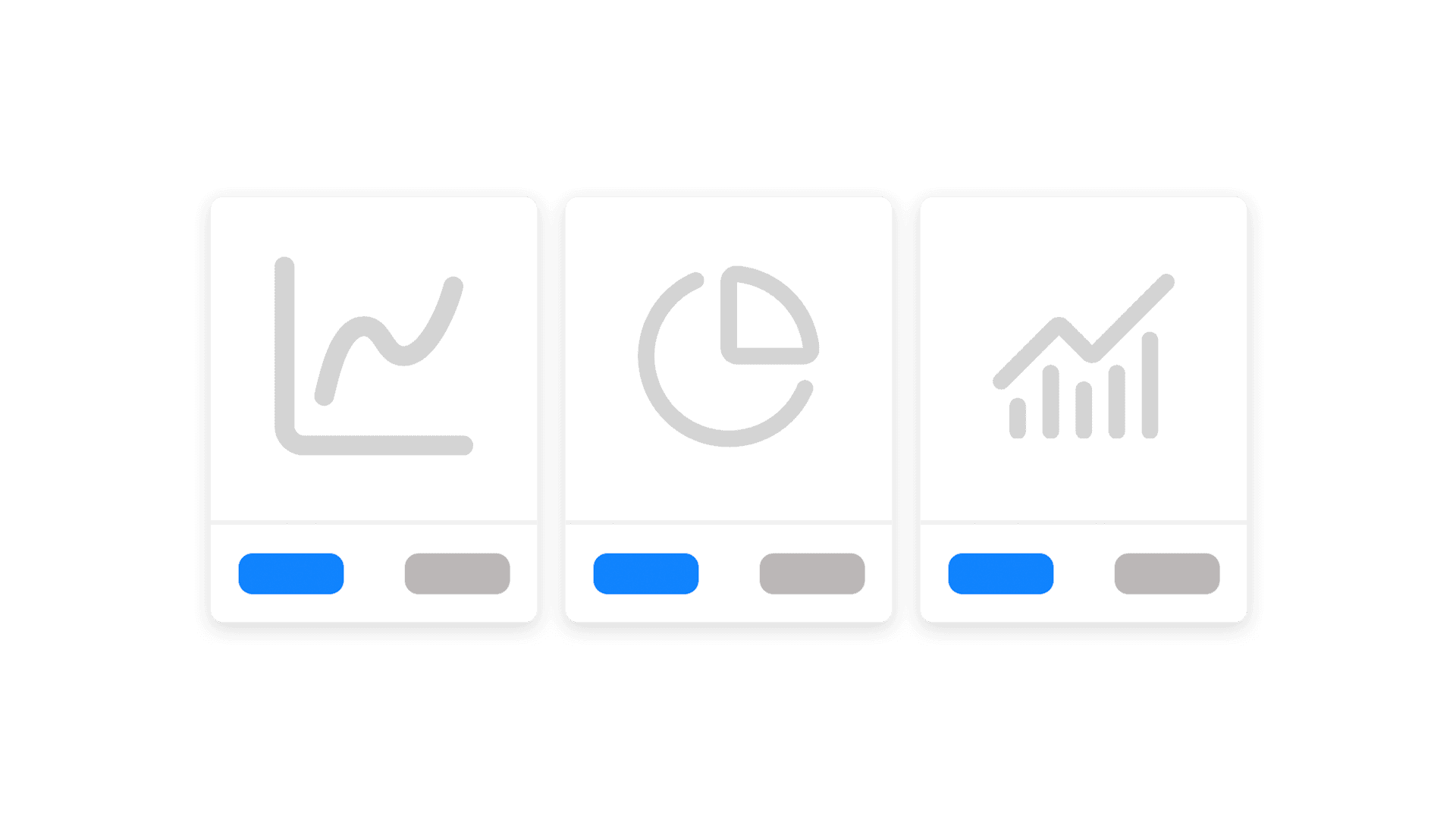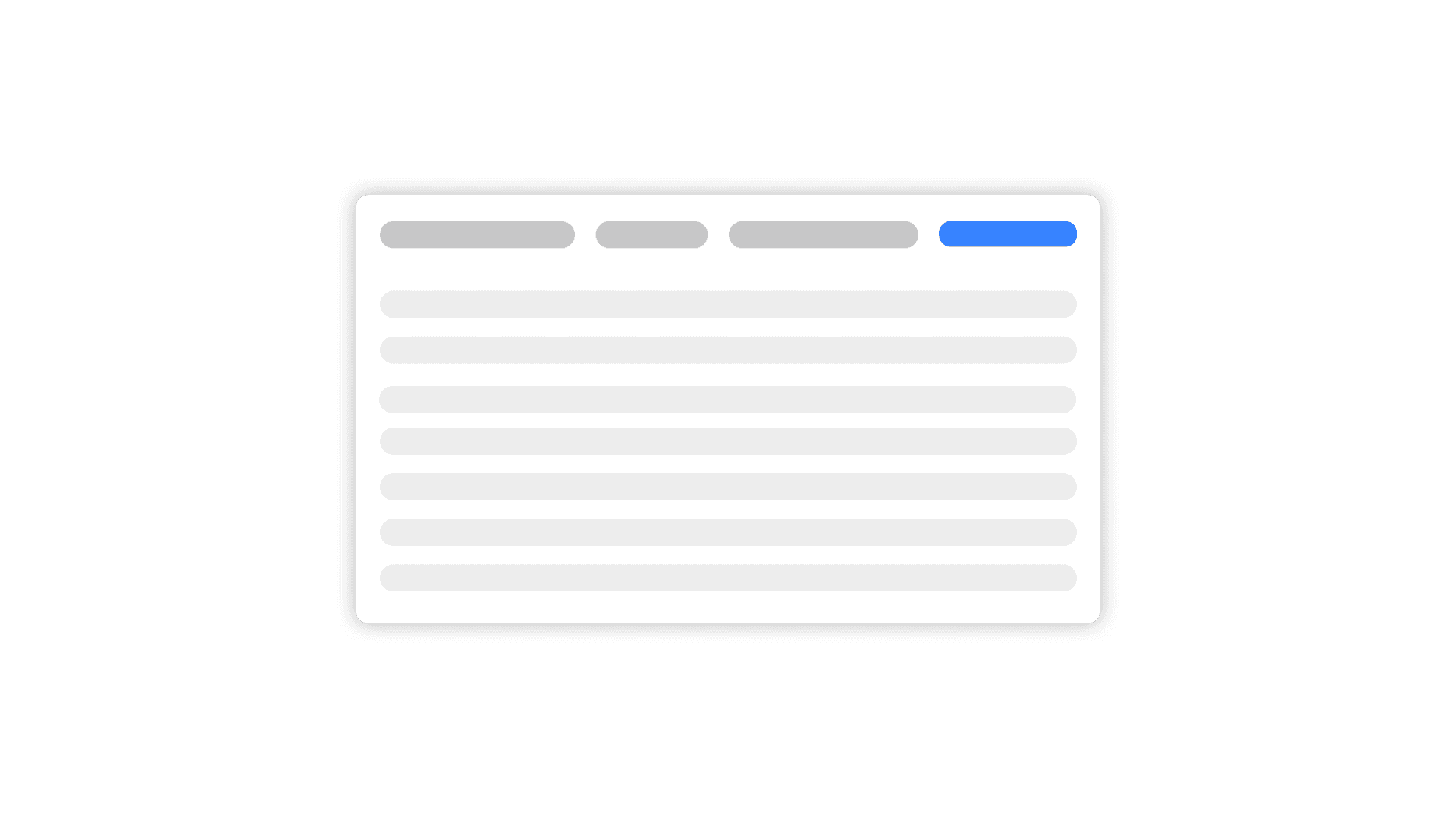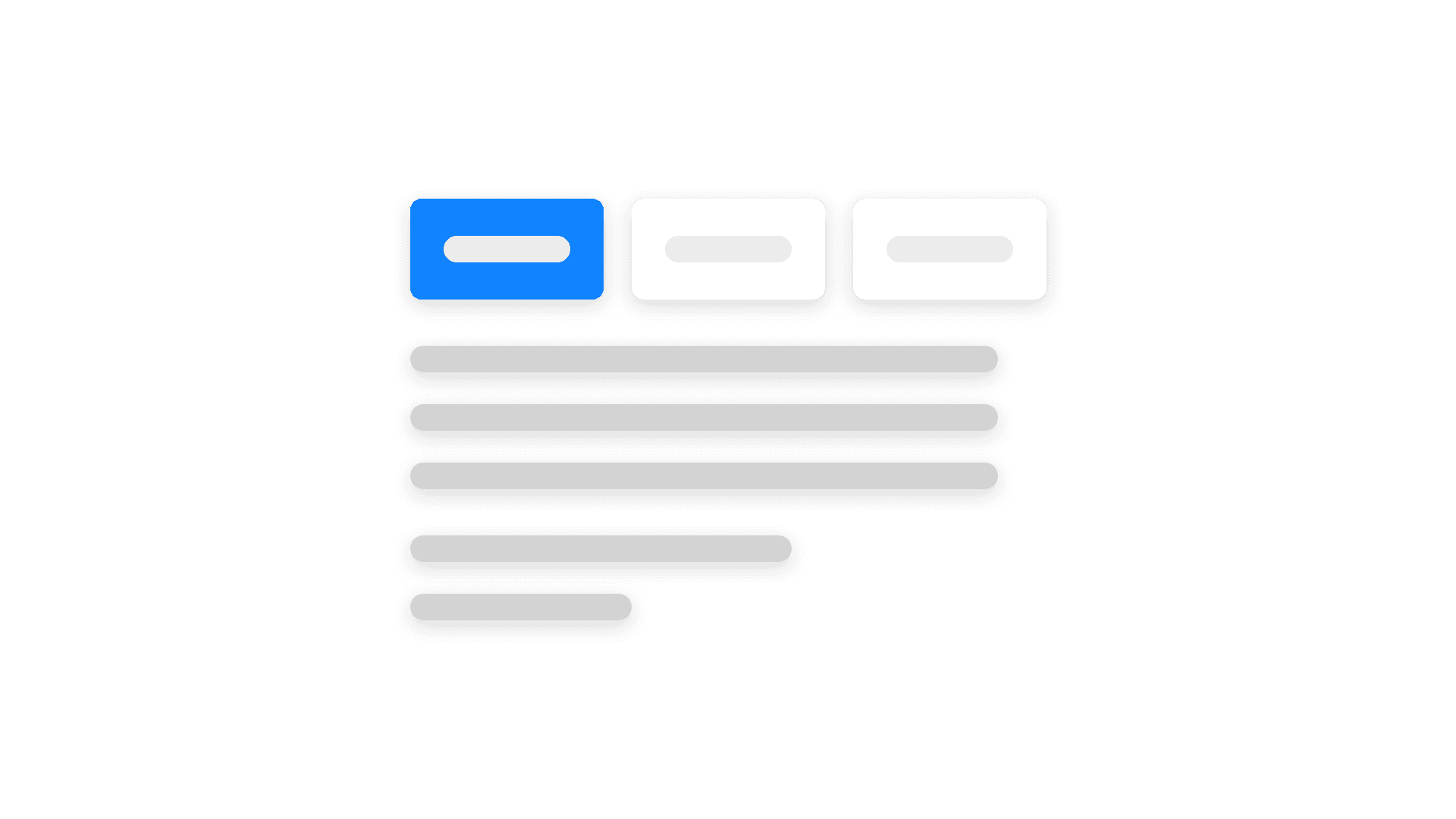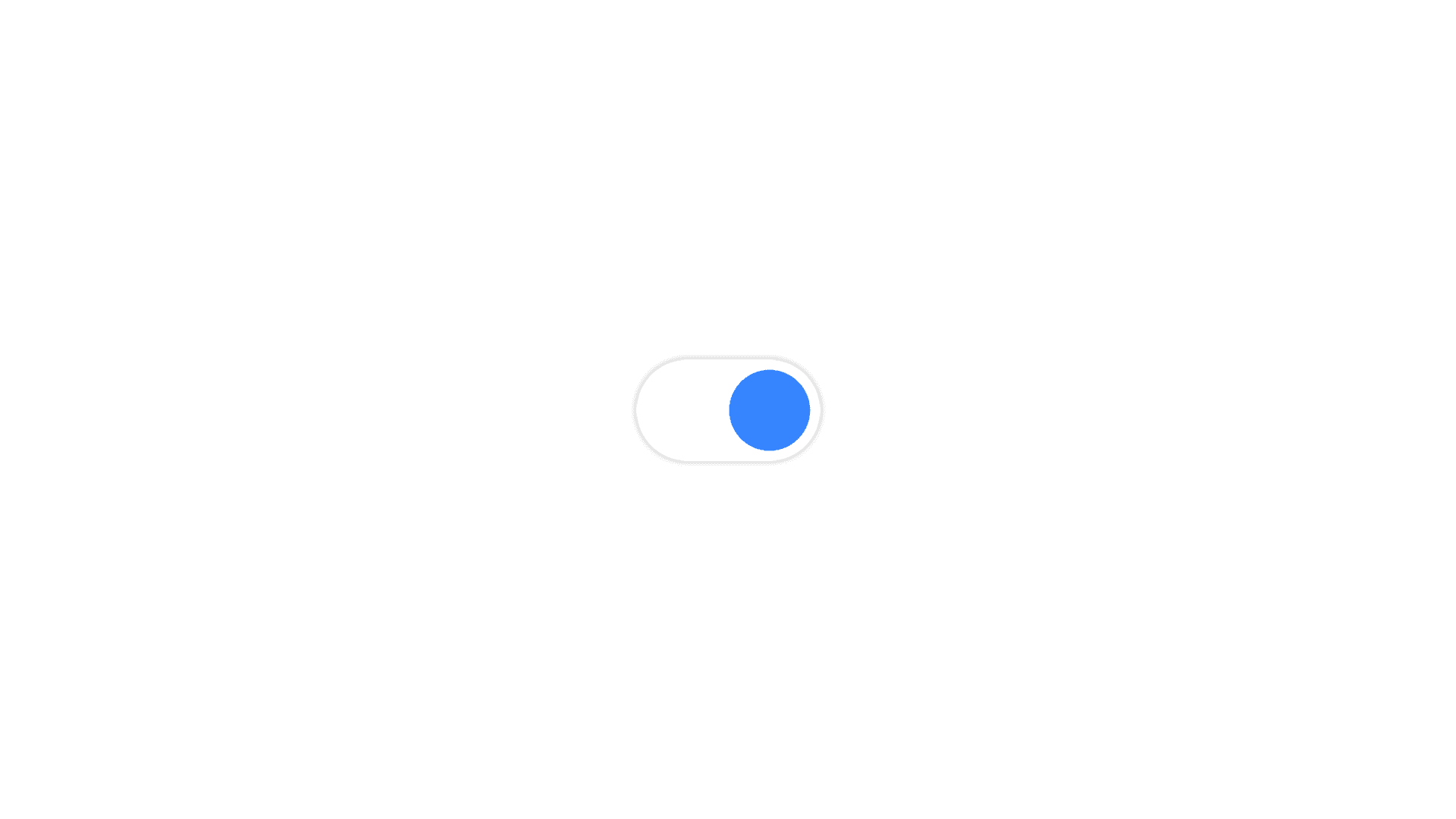"PowerLibs is a great component library. I love how it's modern but neutral which makes it easy to match my different theme styles. I like how they come with comments. It really helps me customize how I want, instead of trying to figure it out myself. Its saved me hours..I use the menus and modals the most. Thanks Dennis!"
"I had issues with wasting time trying to come up with clean and consistent reusable designs. The Modals, Navigation Bars and Sidebars are a game changer for me. Saving time is an understatement - having my apps look nothing my team has seen before has been so amazing. 100% would recommend, it's invaluable."
"I'm an independent Power Platform developer, and in a recent client project I used your DrawerSide and Accordion components. Both saved me a tremendous amount of time since I didn't need to build reusable components from scratch. My favorite feature so far has been the Accordion. My client wanted instructions available throughout the app but also needed a clean way to hide them when not in use. The Accordion was perfect for this—simple to implement and very user-friendly. PowerLibs definitely made development faster and easier, and I'd recommend it to other PowerApps developers who want to save time while still delivering polished, professional apps. Thanks for building these tools—they've been a great help!"
"PowerLibs components are clean, professional, and save me hours of development time. They drop right into enterprise-grade apps without extra tweaking. I'm especially excited about the upcoming Project Management app—it's going to be a game-changer."
"I'm loving PowerLibs — and Power Icons is game-changing for giving my apps a proper facelift. The copy-paste YAML flow is a joy and has saved me a ton of time. My UI went from rough to refined fast, and it's inspired me to focus more on design and even build a few components of my own. Dennis has been responsive and patient with my questions (including the login bits). I've already recommended the tools to colleagues and happily recommend them here too. Looking forward to more YouTube content!"
"I jumped at the opportunity to get access to all of the components! Personally, the Sidebar and DrawerSide components have saved me hours of development time. In fact, I was able to create a requested feature while still on the phone with management so they could view the result in real time. All these components are well worth it and I am glad to have them available to me whenever I need them."
"PowerLibs helped me build modern-looking apps while saving a lot of time. My favorite features are the custom components and the icons. It has saved me a lot of time because I can copy components and easily create my own from them. I would absolutely recommend PowerLibs to other developers — and I already have — especially to people who aren't very experienced with Power Apps."
"PowerLibs has basically become my go-to toolbox. I'm building apps all the time, and having a big library of ready-to-use YAML components I can just copy/paste and adapt to my needs saves me a ton of time—without sacrificing quality. My favorite feature is the tooling around it, especially the Icon Builder. It's honestly awesome and makes everything look way more polished and professional with minimal effort. On top of that, it constantly inspires me when I'm building my own components or trying new ideas. Would I recommend it? Absolutely. I already do—whenever someone asks how I can work so fast, PowerLibs is one of the first things I mention."
"PowerLibs is a great component library. I love how it's modern but neutral which makes it easy to match my different theme styles. I like how they come with comments. It really helps me customize how I want, instead of trying to figure it out myself. Its saved me hours..I use the menus and modals the most. Thanks Dennis!"
"I had issues with wasting time trying to come up with clean and consistent reusable designs. The Modals, Navigation Bars and Sidebars are a game changer for me. Saving time is an understatement - having my apps look nothing my team has seen before has been so amazing. 100% would recommend, it's invaluable."
"I'm an independent Power Platform developer, and in a recent client project I used your DrawerSide and Accordion components. Both saved me a tremendous amount of time since I didn't need to build reusable components from scratch. My favorite feature so far has been the Accordion. My client wanted instructions available throughout the app but also needed a clean way to hide them when not in use. The Accordion was perfect for this—simple to implement and very user-friendly. PowerLibs definitely made development faster and easier, and I'd recommend it to other PowerApps developers who want to save time while still delivering polished, professional apps. Thanks for building these tools—they've been a great help!"
"PowerLibs components are clean, professional, and save me hours of development time. They drop right into enterprise-grade apps without extra tweaking. I'm especially excited about the upcoming Project Management app—it's going to be a game-changer."
"I'm loving PowerLibs — and Power Icons is game-changing for giving my apps a proper facelift. The copy-paste YAML flow is a joy and has saved me a ton of time. My UI went from rough to refined fast, and it's inspired me to focus more on design and even build a few components of my own. Dennis has been responsive and patient with my questions (including the login bits). I've already recommended the tools to colleagues and happily recommend them here too. Looking forward to more YouTube content!"
"I jumped at the opportunity to get access to all of the components! Personally, the Sidebar and DrawerSide components have saved me hours of development time. In fact, I was able to create a requested feature while still on the phone with management so they could view the result in real time. All these components are well worth it and I am glad to have them available to me whenever I need them."
"PowerLibs helped me build modern-looking apps while saving a lot of time. My favorite features are the custom components and the icons. It has saved me a lot of time because I can copy components and easily create my own from them. I would absolutely recommend PowerLibs to other developers — and I already have — especially to people who aren't very experienced with Power Apps."
"PowerLibs has basically become my go-to toolbox. I'm building apps all the time, and having a big library of ready-to-use YAML components I can just copy/paste and adapt to my needs saves me a ton of time—without sacrificing quality. My favorite feature is the tooling around it, especially the Icon Builder. It's honestly awesome and makes everything look way more polished and professional with minimal effort. On top of that, it constantly inspires me when I'm building my own components or trying new ideas. Would I recommend it? Absolutely. I already do—whenever someone asks how I can work so fast, PowerLibs is one of the first things I mention."
PowerLibs Component Library
Professional Components
Explore a collection of ready-to-use Power Apps components. Each component includes live preview, customizable settings, and copy-paste YAML code.
AI-Native
The first agent-ready Power Apps library
Connect Claude, Cursor, VS Code, or GitHub Copilot directly to PowerLibs. Your AI browses components, generates YAML, and writes Power Fx. No copy-pasting docs.
Connect in 30 seconds. Just paste the URL or add an API key.
Browse 90+ components
Your AI lists, filters, and picks the right component for the job.
Generate custom YAML
AI generates ready-to-paste Power Apps code with your settings.
Search & discover
Find components by keyword or description. No browsing needed.
PowerFX reference
Built-in formula library so your AI writes correct Power Fx.
https://www.powerlibs.com/api/mcpPower Tools for Power Apps
Beyond Components
Not just components. PowerLibs includes powerful tools to speed up your entire workflow.
WHO IS THIS FOR
For Power Apps developers & teams
Beginners
For new Power Apps developers who want instant professional components and to learn how they're built. Get inspired and understand best practices through real examples.
Solo developers
For independent Power Apps developers who want to build professional-looking apps quickly without spending hours on UI design. Get beautiful components ready to copy & paste.
Small teams
For small development teams that want to maintain consistent UI standards across their Power Apps projects. Share components and collaborate efficiently.
"I was able to create a requested feature while still on the phone with management so they could view the result in real time. All these components are well worth it and I am glad to have them available to me whenever I need them."
PRICING
Copy, paste, done.
Get instant access to 80 base Power Apps components with a single payment.
Bundle Ultra subscription period:
Free
Try PowerLibs with limited components to see if it fits your needs.
- 12 free components
- Copy & paste YAML code
Bundle Deal
Includes Ultra
Components are yours forever. Ultra features renew at $119/year (cancel anytime).
- Everything in Free
- All 80 base components
- Lifetime base component access
- New components (Ultra only)
- Full Power Apps (Ultra only)
- Component quick settings
- Form Builder
- Logo Generator
- SVG Library (save your icons)
- PowerFX Toolkit
- Custom Components (save & share your own code)
PowerLibs Base Package
Copy & paste ready-to-use code into your apps. Pay once, own forever.
(You can add Ultra subscription later if needed)
- Everything in Free
- All 80 base components
- Lifetime access to base components
- New components (Ultra only)
- Full Power Apps (Ultra only)
- Component quick settings
- Form Builder
- Logo Generator
- SVG Library
- PowerFX Toolkit
- Custom Components
Subscribe now and lock in this price forever, even when prices go up.
Need team or enterprise licenses?
Frequently Asked Questions
Got questions? I've got answers